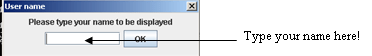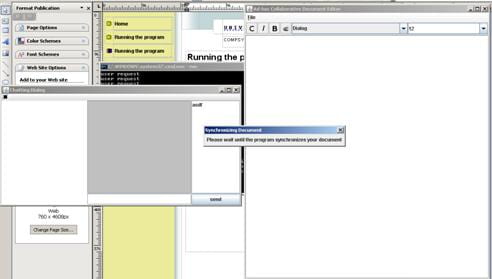1. When you first run your program, a dialog will pop up. Type your ID to be shown on your chatting dialog.
2. When you type your name, the program will now show the diagram below. It requests that you wait until the document is up to date with the one up in the network. The pop up message will automatically disappear after the editor finishes the synchronisation.
3. After it disappears, you may use one of the 3 applications you like.