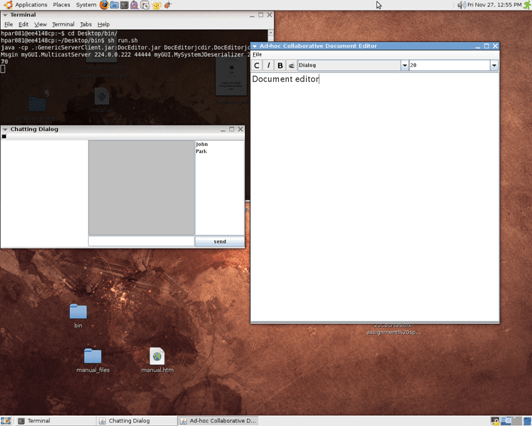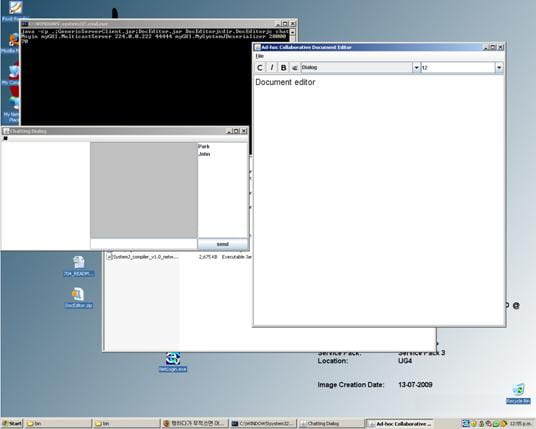In Linux
- Download the file “Collaborative.zip“.
- Extract the contents. The extracted contents of bin.zip will be a singl ‘bin’ folder.
- Traverse to the ‘bin’ folder in a terminal.
- Type “sh run.sh”
OR
Type “java -cp .:jdom.jar:SystemJ_compiler_v1.0_networked.jar startcompilation –run-SystemJ DocEditor.xml”
In Windows
Download the “Collaborative.zip“.
- Extract the contents. The extracted contents of bin.zip will be a single ‘bin’ folder.
- Traverse to the ‘bin’ folder in command prompt or Windows Explorer.
- Double click “run.bat” file in the Windows Explorer
OR
Type “java -cp .;jdom.jar;SystemJ_compiler_v1.0_networked.jar startcompilation –run-SystemJ DocEditor.xml” in the command prompt.
NOTE
There should be at least two computers running the ad-hoc collaborative document editor. Running two instance of the application on a single PC will not work since they shares one IP address.